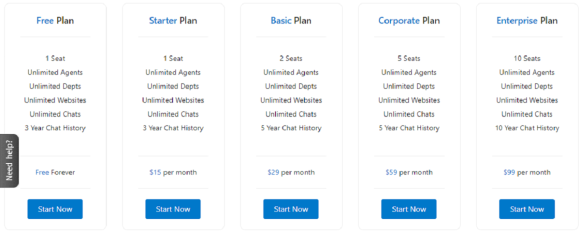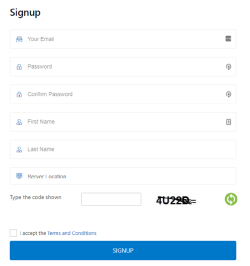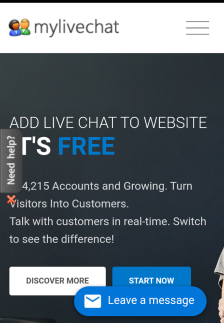Who is signed up on MyLiveChat?
Users of the live chat feature hail from all over the world but the mojority comes from the United States. Other countries with MyLiveChat users include India, China, Italy, United Kingdom, Indonesia, Colombia, Canada, and Peru.
In terms of gender, most people who use the service are males on who are on the 25 to 34 age range. This means that most people who seek the site's services are mostly hip, and young people who run their own websites.
The male population is also significantly higher than the females at 60 percent.